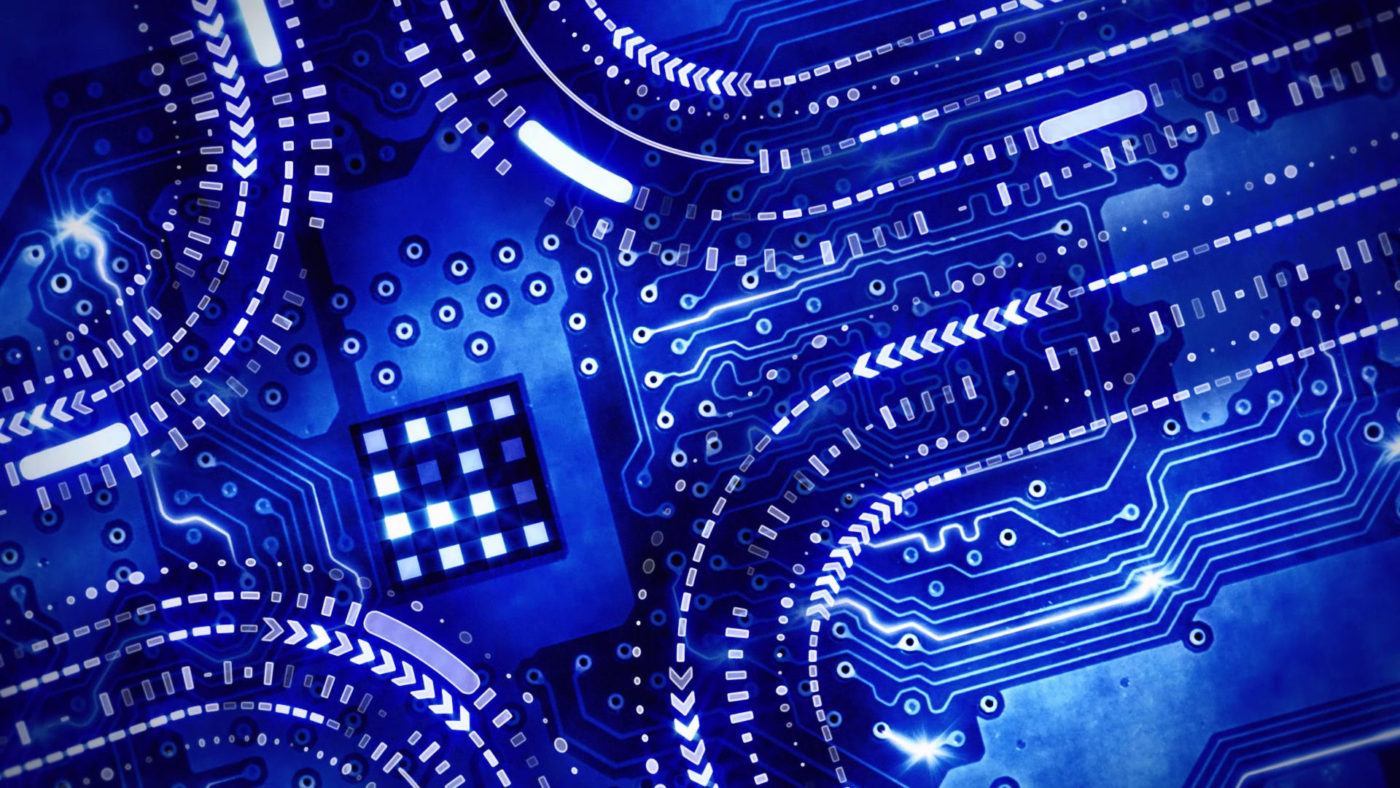The IoT market for home devices is booming. At the core of all IoT devices for home automation is your wireless router. Purchasing a home wireless system that fits your needs, speed, coverage and total connected devices are the questions you will want to answer before purchasing a system.
Let’s talk speed. All current wireless routers have adequate speed for basic home use. Most home wireless routers are much faster than your internet connection. The wireless router speed ratings are addressed in the actual wireless technology you will use. 802.11ac and 802.11ax are the industry standards designation and are directly related to speed and total connections. “AC” is known as WiFi 5, and “AX” is WiFi 6. WiFi 5 has been around for a bit and WiFi 6 is the newer standard. Only a few devices support WiFi 6 at this time.
Unfortunately, most wireless router manufacturers use marketing terms and numbers that are not what we see in real life installations. For example, the AC2600 router is listed as providing 2600 megabits per second or 2.6 gigabits per second speed. In fact, the routers available with this designation get nowhere near this speed. It’s just marketing speak.
Recommendation: At this time, I would get a WiFi 6 capable router even though most of your devices may not support this yet. They are backward compatible with WiFi 5 but be sure and double check this. Although WiFi 5 routers are cheaper and provide enough speed for the average home.
Let’s talk coverage. Most of our homes may be a problem for a single wireless router to cover all areas. The signal from a wireless router flows out like a doughnut. If your router is located in the corner of your home, you are losing a lot of signal not going into your home. When we discuss coverage the technology behind this is the wireless radio bands being used. 2.4GHz and 5GHz are the current two options. 6Ghz is being discussed but is not ready yet. 2.4GHz is the old band and is better at moving through walls thus giving you further coverage around your home. Walls, doors, and windows impede radio signals. This band has issues with other devices that use 2.4GHz like old phone systems and microwave ovens. The 5GHz band was introduced to get around competing signals, but this band is not very good at moving through walls, doors and windows. Most new devices are 5GHz and can drop to 2.4GHz when needed.
The most popular approach to extend coverage is to install wireless boosters known as wireless mesh pucks. These devices will take a current wireless signal from your current wireless router and boost it further out. Note, each wireless signal that gets boosted drops to half the speed of the original signal. Normally this will be fine and the extra coverage you get is worth it. The boosters must be able to get a good signal from the main router to be able to boost it further out. Don’t forget most homes will want coverage outdoors also for security cameras, doorbells, speakers and grills.
Recommendation: I would invest in boosters to help push your signal to all areas of your home. If you happen to have a very large home or perhaps a home with dense walls that impedes signal strength you may need two full wireless routers and boosters. Of course, the full wireless routers must be wired to your main router. The boosters just plug into any wall outlet without network cables.
Finally, let’s discuss just how many devices your wireless network can support. As a rule of thumb, you should think about 5 devices per person in your household. Really? Yep! Let’s take a look. I have a phone, a smart watch, a laptop, an iPad, I watch TV from a Roku connected to my TV. My three other TV’s all have Roku’s, my Google Home Assistant, smart plugs and lights…etc. So, a family of four will have at least 20 devices, probably more. Don’t forget, cameras, outdoor speakers, door locks, thermostat and thermostat sensors, game consoles… these days the list goes on and on. For each wireless router you should have 20 or less devices, same for each booster. If your wireless router or booster exceeds 20 devices, then you will start to see speed problems on your wireless network. My home has a wireless router and two boosters, so if separated correctly I can manage 60 total devices before starting to see wireless speed issues. WiFi 6 can handle more devices than 20 per router/booster, but most of our wireless gadgets are not WiFi 6 capable. Only new cell phones and new laptops will be WiFi 6 ready at this time.
Recommendation: Try and size out how many wireless routers and boosters you will need based on total wireless connected devices you have around your home. It is also important to place the boosters strategically to cover all areas of the home and devices.
If you can solve the wireless network issues listed above your IoT devices will love you. Wireless connectivity issues are the main complaint we hear these days. Here are a couple of tips:
- Don’t stash your wireless router in a closet or other enclosure. You will lose some signal strength. Folks tend to want to hide them.
- If possible, locate your main wireless router centrally in your home. Not in a corner of your home. You are losing half the signal coverage into the outside wall.
- Your internet connection speed from your ISP will most likely be way slower than the in home WiFi you have. Make sure you have enough bandwidth to the internet.
- WiFi routers like all other computer equipment need updates from time to time. Find a router that can perform automatic updates without your intervention. One of the reasons I like Eero.com wireless routers and mesh pucks. Also very easy to install.
Always change the factory default passwords on your routers to something private. Write them down so you don’t forget them.